Member Appreciation Month: Help for Your Tired Eyes
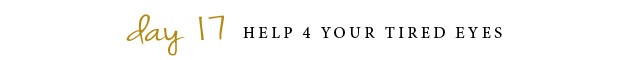
Continuing our D4S Office Wellness Week, today we're looking at a very 21st century work problem — Computer Vision Syndrome — and ways to prevent or alleviate related symptoms.

What is Computer Vision Syndrome (CVS)? According to the American Optometric Association, CVS (also referred to as Digital Eye Strain) describes a group of eye and vision-related problems that result from prolonged computer, tablet, e-reader and smartphone use. Research shows that between 50 and 90 percent of people who work at a computer screen experience some symptoms.
The most common symptoms include eye strain, headaches, blurred vision, double vision, dry red eyes, and neck/shoulder/back pain.
What causes CVS? CVS is similar to carpal tunnel syndrome in that both are repetitive motion injuries you can get at work. When you spend the majority of your day on the computer, your eyes follow the same path over and over, constantly focusing and refocusing every time they move across the screen or you look away from your screen and back.
Computer glare, poor lighting, improper viewing distances, poor seating posture, uncorrected vision problems (or wearing the wrong prescription contacts/glasses), and age-related issues like presbyopia also contribute to the severity of CVS.
And added 'screen' time in your off hours only worsens the problem.
How do you treat CVS? The good news is that most symptoms are only temporary and will subside once you stop working at your computer, but that's not always the case. For some, CVS causes reduced visual abilities like blurred distance vision even when you're not on your computer. Addressing the problem is the best way to relieve symptoms and avoid future discomfort. One way to do that is to...
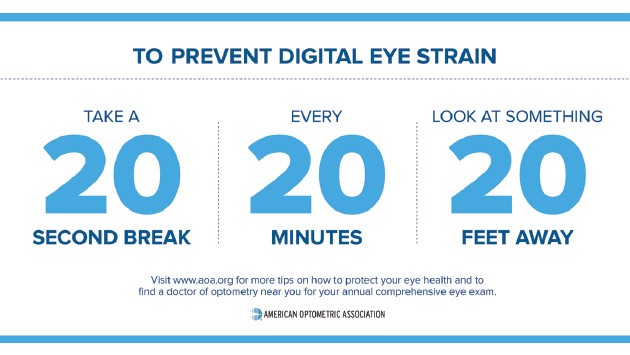
Practice the 20-20-20 Method. Help alleviate CVS (aka digital eye strain) by taking a 20 second break to view something 20 feet away every 20 minutes. Check out this tongue-in-cheek video from The Atlantic demonstrating the method.
Make a Few Other Helpful Changes. In addition to practicing the 20-20-20 method, you can also:
- Improve your lighting. Point your desk lamp at the desk (not you) and try to minimize use of bright overhead lights.
- Minimize glare. Reduce reflections by placing your desk so windows are at the side instead of in front of or behind you. Install an anti-glare screen on your monitor. If you wear glasses, purchase lenses with anti-reflective (AR) coating.
- Upgrade your display and/or display settings. LCD (liquid crystal display) screens are easier on your eyes and typically have an anti-reflective surface. You can also adjust the brightness, text size and contrast, and color temperature to help reduce fatigue. In a previous D4S Challenge, our tech guys recommended using (free) f.lux software, which automatically adjusts your display's color temperature according to location and time of day.
- Blink more often. Sometimes the easiest solutions are the best. Use those naturally therapeutic tears to bring quick relief to your eyes.
- Modify your workstation. Proper posture, ergonomics, and monitor placement can have surprisingly positive effects in reducing CVS symptoms. We'll talk more about this during Friday's D4S Challenge, so stay tuned!
- Get an eye exam. Be sure to tell your eye doctor of any CVS symptoms.
If you're experiencing CVS, we hope these suggestions above help minimize or eliminate your symptoms. We'll be back tomorrow with a groovy new way to make your work day more enjoyable and productive.

